SMS messages senders names
The name of the SMS sender is the first thing the subscriber sees, even before he opens and reads the received message. When creating an SMS campaign, specifying the sender’s name is a prerequisite.
Therefore, before you start creating and launching your first SMS campaign, you need to create at least one sender name.
To create a sender’s name, go to the appropriate section in your personal account.
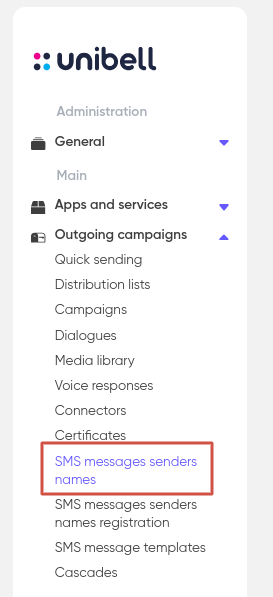
Click on “Apply” in the upper right corner of the screen.

In the form that opens, fill in the fields: Sender’s name, Organization, ITN and Comment (optional). Click “Save”. After that, the sender’s name will be created.

On this page
