SMS message templates
To register SMS message templates, go to the appropriate section in your personal account.
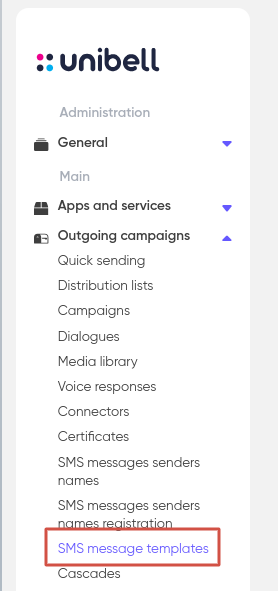
This section contains a list of all your templates, indicating their current status.
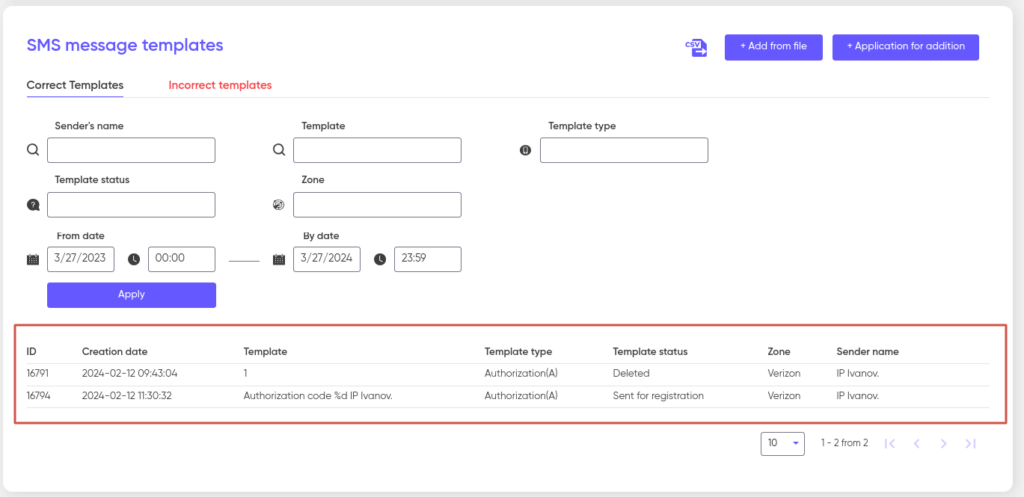
Application for addition
To apply for registration of a new template, click on the “+ Application for addition” button.
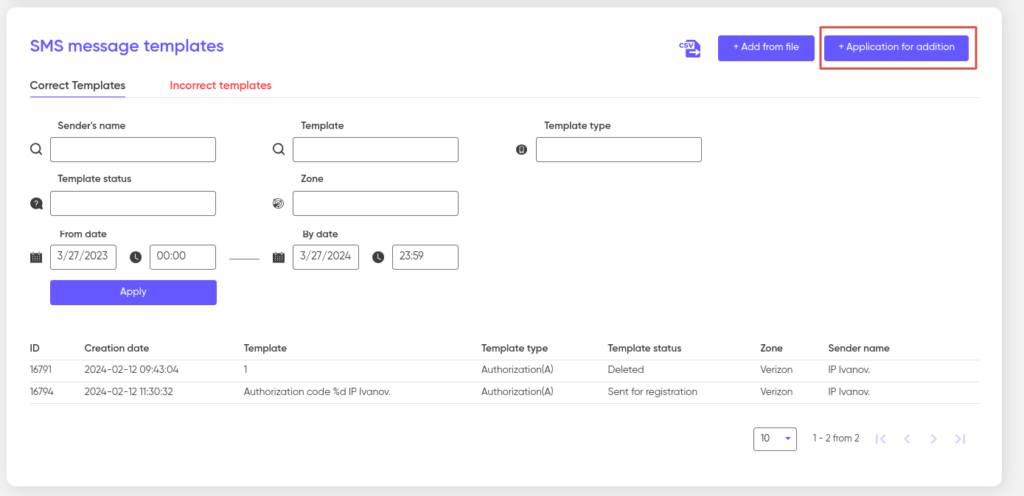
In the form that opens, select the Sender’s Name to which the new template will be linked, the Template Type, and the Zone.
The next step is to enter the text of the SMS message template that will be registered in the Template text box.

Click “Save”. The registration request will be automatically sent to your personal manager, and will be added to the general list of SMS templates with the status “Sent for registration”.
As the registration status of the template changes, you will receive appropriate notifications by Email.
In order to delete a particular template, click on it in the general list of templates and click on “Delete request” in the page that opens.
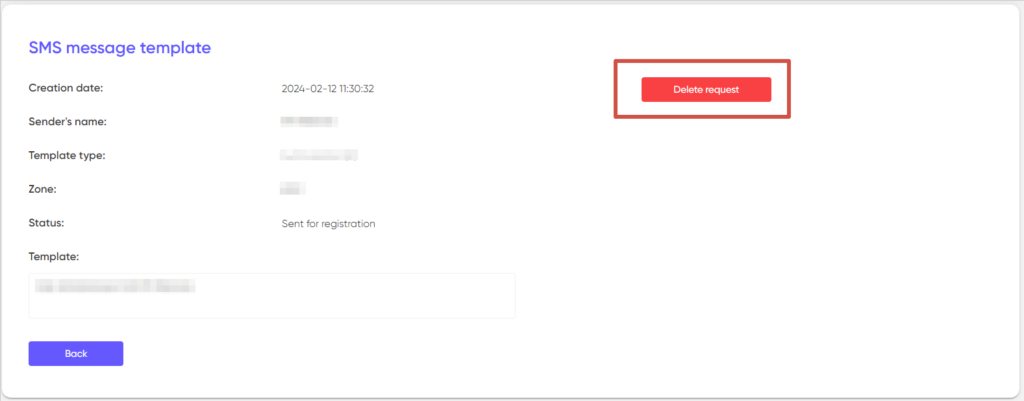
Addition of templates from file
To download and send SMS templates for registration in bulk, click on the “+ Add from file” button.
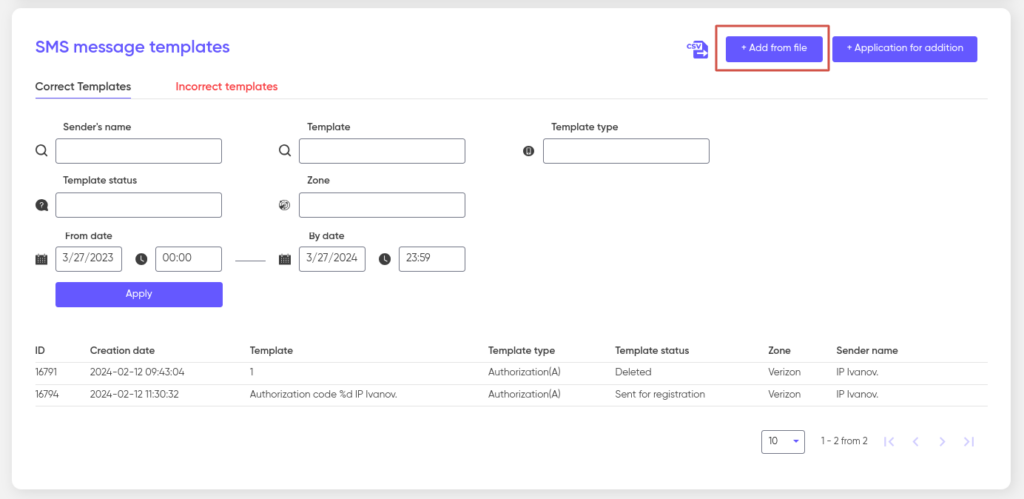
To do this , prepare .csv or an .xls file containing columns filled with the following data: Sender’s name, Template type, Zone, Template and add it to the system. Note that in the file, all data related to the same template must be placed on the same line.
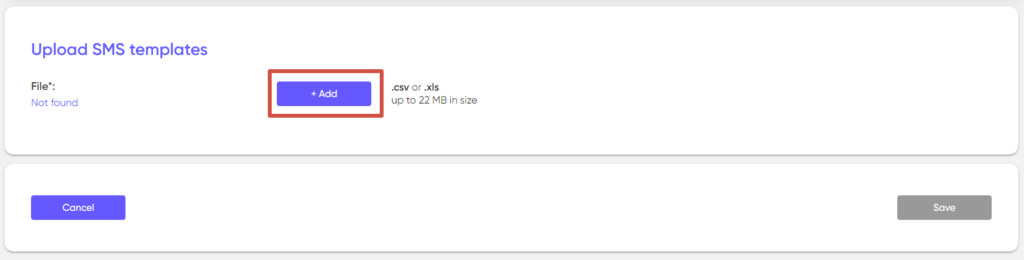
Now, in the file upload parameters in the Column Names setting, mark up the file, specifying to the system which of the columns in your file contains data with the sender’s name, which contains the template type, etc. After you have marked up all 4 columns in this way, click “Save”.
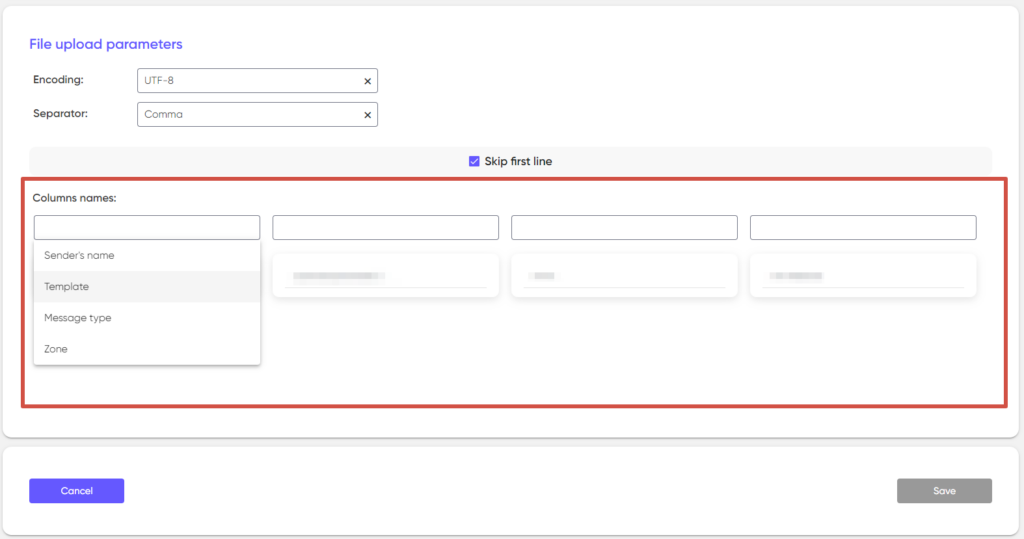
The system will automatically process the data contained in the file and upload the templates to the system. All correct templates are automatically sent for registration during the download process, as evidenced by the status of the template “Sent for registration”.
If, during the file download process, the system detects that certain lines in your file do not contain any data, or contain data that does not meet the requirements for downloading templates, then all such templates will be placed in the “Incorrect Templates” tab.
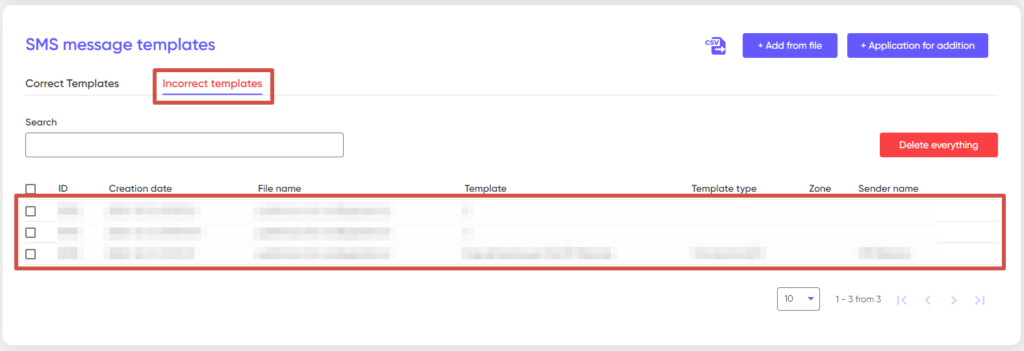
In order to edit incorrect templates, go to this tab, click on the desired template in the list and edit it manually.
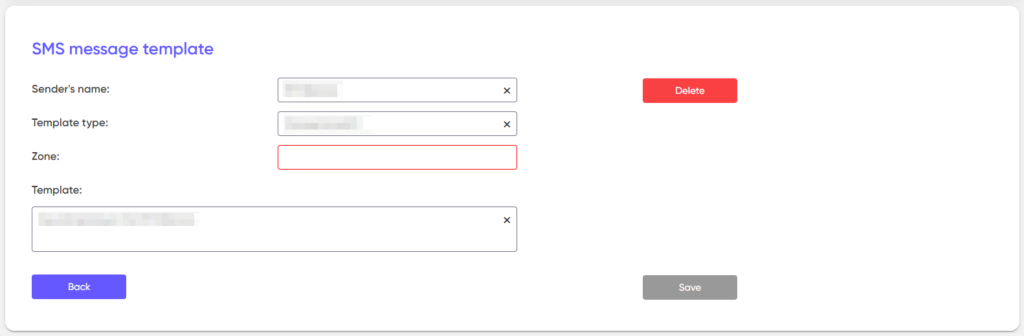
The edited template, when you click on “Save”, will automatically be sent for registration and will be moved to the “Correct templates” tab.
