Quick sending
Quick sending is a simplified way to send SMS or HLR requests, allowing you to send/request to one or a small number of phone numbers, without having to upload a distribution list and set mailing parameters.
With Quick sending, the newsletter is sent immediately after clicking on the “Launch” button, and at the bottom of the page, in the “Details” section, a table with the results of sending /requesting each of the subscriber’s numbers is displayed.
Please note that the system does not save the history of your Quick sending activities.
To perform Quick sending, go to the appropriate section.
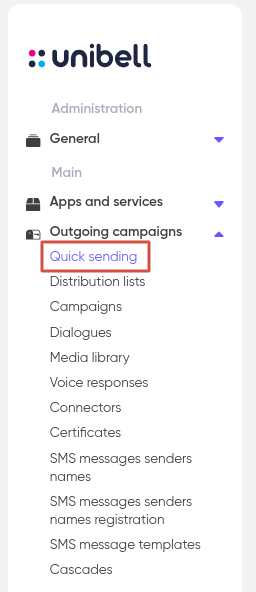
Select Sending type and Service name.
To send an HLR request, enter/paste in the Subscriber numbers field the phone number of the subscriber to whom the request will be made. If there are several numbers, then separate them with a comma, a space, or arrange them in a column.
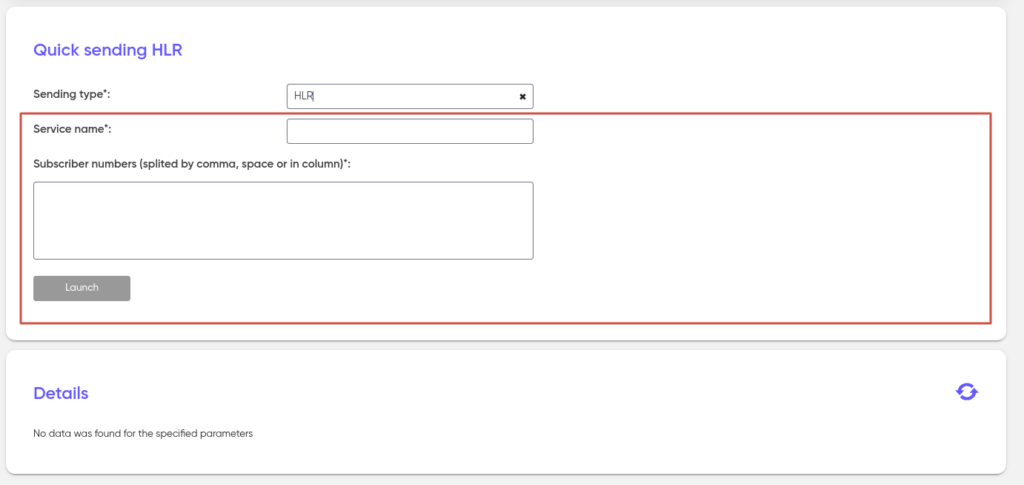
To send SMS, in addition to subscriber numbers, select Sender name and fill in the SMS text field with the text of the message that you want to send.
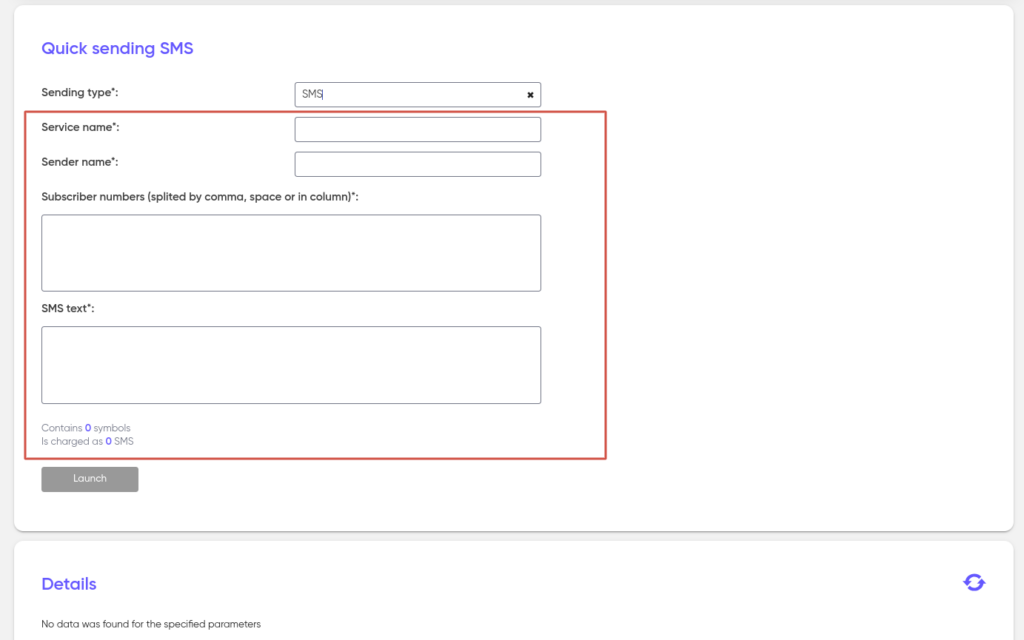
Click on the “Launch” button.
