SMS messages senders names registration
In order to apply for registration of the sender’s name with the operator, you must fill out the appropriate form in your personal account. The application created in this way will be automatically sent to your personal manager.
To do this, go to the appropriate section of your personal account and click on the “+ Add request” button in the upper right corner of the page.
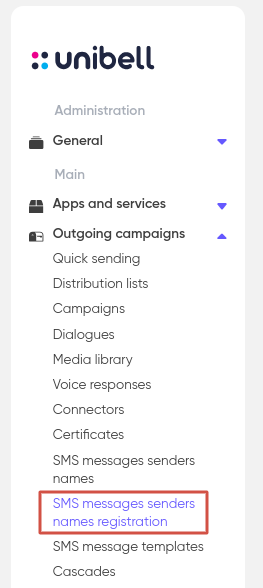
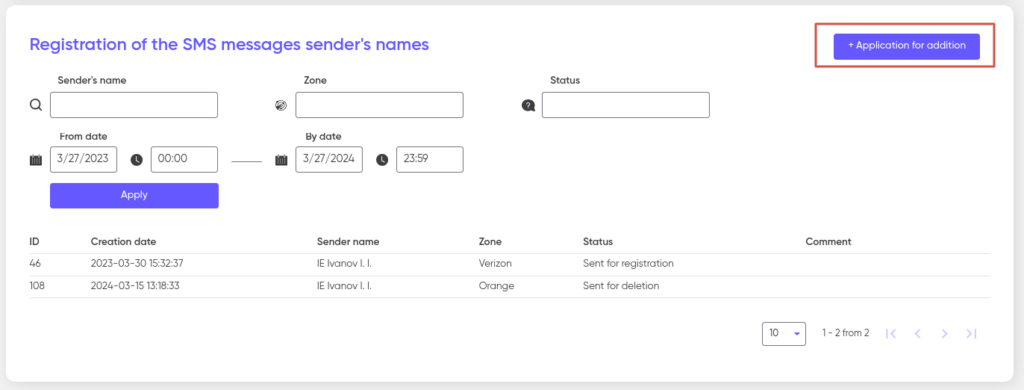
In the Sender’s Name drop-down list, select the sender’s name that you want to register. And in the “Zone” drop-down list, select the operator you want to register the specified name with.
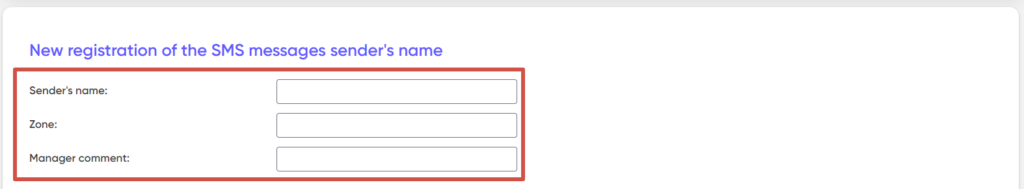
After filling in the above fields, click on “Save” at the bottom of the page, and the application for name registration will be sent to your personal manager. And the record of the registered name will appear in the general list on the sender’s name registration page with the status “Sent for registration”.
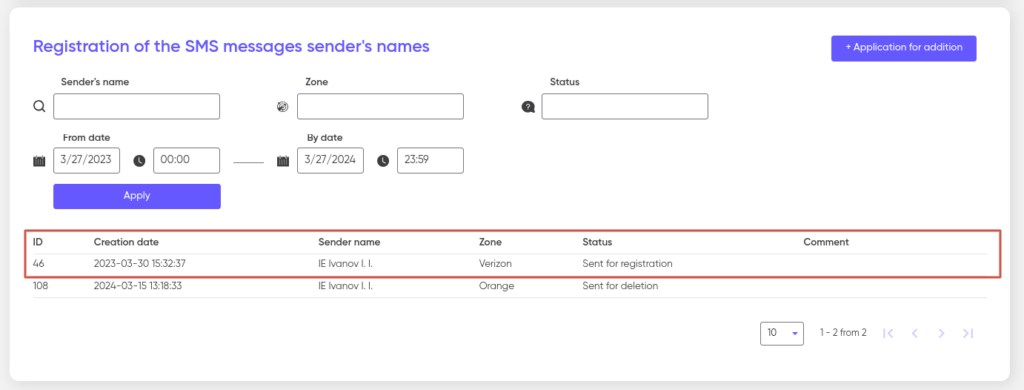
As the status of the application changes and/or the manager adds comments to it, you will receive a notification about it by Email.
In order to send a request to the manager to remove the sender’s name from registration, go to the open application by clicking on it in the general list. After that, on the page that opens, click on “Delete request”.
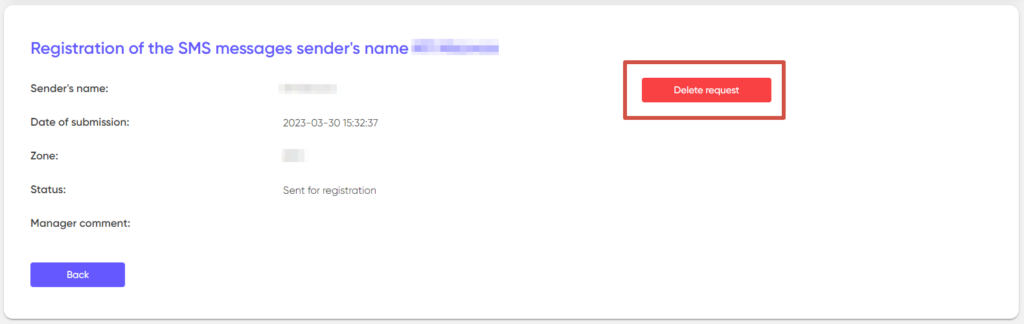
The procedure for removing the sender’s name from registration takes some time, depending on the operator. You will receive a notification by Email after the deletion procedure is completed.
